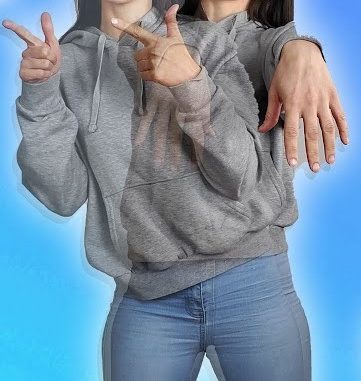

Out of the body, the filter is making quite a noise on TikTok recently. Have you tried it yet? If you haven’t, here’s how you do it, a complete guideline for using the “out of the body filter” on TikTok.
TikTok is one of the favorite places to be for people, especially teenagers. It seems like it is perfectly made for them. However, a lot of people use TikTok who aren’t teenagers. The app provides so many features so that the fun never ends.
After all, it has become the second most downloaded mobile app at the moment.
The secret ingredients of TikTok’s popularity are its trends and filters. The trends are never to stop on TikTok. Every day someone is doing some crazy thing that is getting viral on the internet.
People are becoming a celebrity from ruins and most importantly, many viewers find the social networking site fun to operate.
“There’s always something trending on TikTok”, they should make this statement a universal truth someday. Because it is true. There are over 800 million active users who are uploading content every day which are getting loads and loads of views and likes.
@laurenkettering HAHAHA @notacontenthouse
♬ VMESHBEATS ADDERALL X BOO X IG FREESTYLE – Varoon Ramesh
Talking about such trends, there’s a new one in the corner and it is called the “Out of the Body” filter. If you have seen other people doing it, you’d have surely wanted to try it for yourselves. Well, if you want to try, here is how it’s done.
What is the Out of the Body filter on TikTok?
Most of the social media filters are derived from Snapchat. The filters get so popular that they are circulated all over social media. However, this one is solely present on TikTok at the moment. It helps to make your videos more spicy and entertaining.
The Out of the Body filter allows you to get out of the body. It is mostly used during performing dance moves. When you use the out of body filter, a translucent shadow of your body is formed. After a few certain moves, you can jump right into your body.
@charlidamelio THANK YOU ALL SI SO SO MUCH FOR 99 MILLION!!! I LOVE YOU AL SO SO SO MUCH!!! 💕💕💕 dc @wh0.nia
♬ VMESHBEATS ADDERALL X BOO X IG FREESTYLE – Varoon Ramesh
It is like a traditional filter but it is far easier than that. You will find your body getting separated at one point as you go out of the body. Then again, you jump right into your body, merging your soul and body. It is too much fun to perform.
But how do you find the Out of the Body filter on TikTok? Here are a few guidelines you should know of. Well then, you’re ready to go.
How to use Out of Body effect on TikTok?
In order to use Out of Body effects, follow these simple steps:
- Open the TikTok app on your mobile phone and go to the “Create” option
- After you select the camera, you will find a lot of filters on your screen.
- Go to the “Trending” option as Out of Body is currently trending.
- You will find an icon that looks like a person with his light shadow tilting on his side. It is the Out of Body filter. Click it.
- Once you get the filter, you are ready to add the effect to your video.
- In order to get out of your body, you should pause yourself for a second while recording. For example, if you are dancing and if you want to get out of your body, you pause yourself for a second.
- After a pause, you will see there are two bodies in the video. To get back to your body, you jump in the direction of your shadow.
- Hence, you get back to your body.
This effect is currently trending and is used by several famous creators such as Charlie D’Amelio Lauren Kettering. If you are still having problems doing it, here’s a youtube video to help you.
Leave a Reply